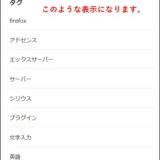ポイント
WordPressのタグクラウドの表示を、オシャレにしたくないですか?
それなら以下の記述をcssに追加するだけで、あっという間に完成しますよ。
それなら以下の記述をcssに追加するだけで、あっという間に完成しますよ。
CSS
/*タグクラウドのデザイン*/
.tagcloud a {
font-size: 14px !important; /* 文字のサイズ */
line-height: 1em;
background: #559CD0; /* 背景色 */
color: #fff; /* 文字色 */
display: inline-block;
white-space: nowrap;
padding: 8px 8px; /* 文字周りの余白 */
margin: 2px 2px; /* タグ同士の余白 */
border-radius: 5px; /* 角を少し丸く */
text-decoration: none;
}
.tagcloud a:hover {
background: #f9d635; /* マウスホバー時の背景色 */
color: #2098a8; /* マウスホバー時の文字色*/
}
.tagcloud a:before {
font-family: "FontAwesome";
content: "\f02b"; /* 絵文字のコード */
padding-right: 4px;
}
ポイント
※ちなみに、カラーの指定で好きな色に変更ができます。
cssだけの変更なので、プラグインの導入は必要ありません。
ウィジェットにて、タグクラウドを追加するのをお忘れなく!!
ちなみに、表示優先順位については、割愛しています。
デフォルトだと、英字→カタカナ→漢字の順番に表示されます。
以上参考になりましたら幸いです。
cssだけの変更なので、プラグインの導入は必要ありません。
ウィジェットにて、タグクラウドを追加するのをお忘れなく!!
ちなみに、表示優先順位については、割愛しています。
デフォルトだと、英字→カタカナ→漢字の順番に表示されます。
以上参考になりましたら幸いです。